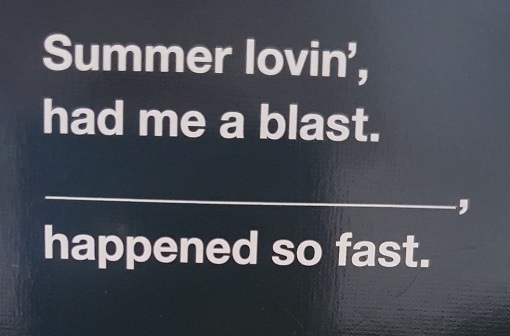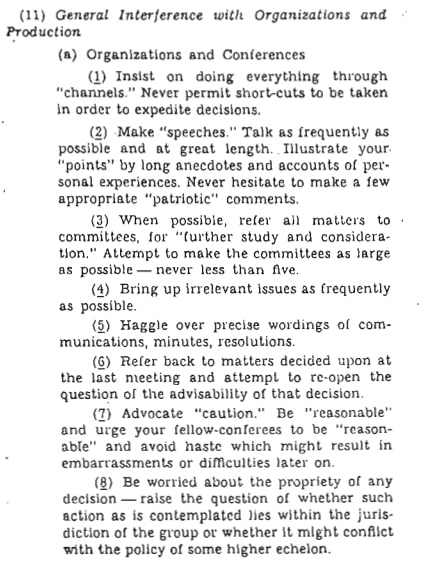Many leaders are having difficultly with “All Hands” type meetings in a remote setting. The ones I have spoken to find that the meetings lack the usual level of participation that they are used to and there can be a disconcerting lack of feedback on the information that is being conveyed
Many leaders are having difficultly with “All Hands” type meetings in a remote setting. The ones I have spoken to find that the meetings lack the usual level of participation that they are used to and there can be a disconcerting lack of feedback on the information that is being conveyed
Introverted people will tend to stay quiet, extroverted people will seem to expand to fill the silence and this will be amplified in an online setting. Even the usual advice of “turn your video cameras on” is of limited use when you’re speaking to a large group of people as eventually you run out of screen real estate. As a facilitator it can be pretty challenging to get people to participate at the right levels.
I’ve written about meeting etiquette before here. Effective meetings tend to limit the number of people involved to the absolutely necessary. Therefore you need to consider what the meeting is for. In the case of an “All Hands” this is often to radiate pertinent information across a department or company. You might normally expect people to raise their hands and ask questions to clarify points that you have made or so that you can expand on the things that you’ve said. Obviously that’s somewhat more challenging in an online setting.
Some online tools have a “raise hand” functionality to flag when someone has a question which you can encourage people to use. Most video conferencing has chat functionality as well which can be used by all participants to type their questions. If you are going to use these tools, you may need to delegate to a helper to monitor these live channels for feedback and to let you know when it comes in.
Looking at a contemporary example outside of the workplace, Twitch is a platform for live streaming video games. Often each stream will have hundreds or thousands of viewers at once. Twitch presenters will often take time out of their games to read live chat and respond to questions. This usually occurs when they are in a loading transition or waiting for something to happen in game. Applying this principle to the workplace, build in this time to your meetings or use transitional periods for questions if you have multiple presenters in your meetings.
If you are giving the same “All Hands” multiple times (say, in different time zones), then keep a note of the questions that get asked. It is likely that you will get some questions that come up multiple times and some different questions too. Use these questions to put out an FAQ after the meeting for anyone that misses it. Add to this FAQ if more questions come in at a later date via other channels.
If you don’t need to convey the information in a live format, think about other channels in your company that you can use to radiate this information. Good communicators will use multiple channels to make sure the information they are conveying reaches as many people as possible.